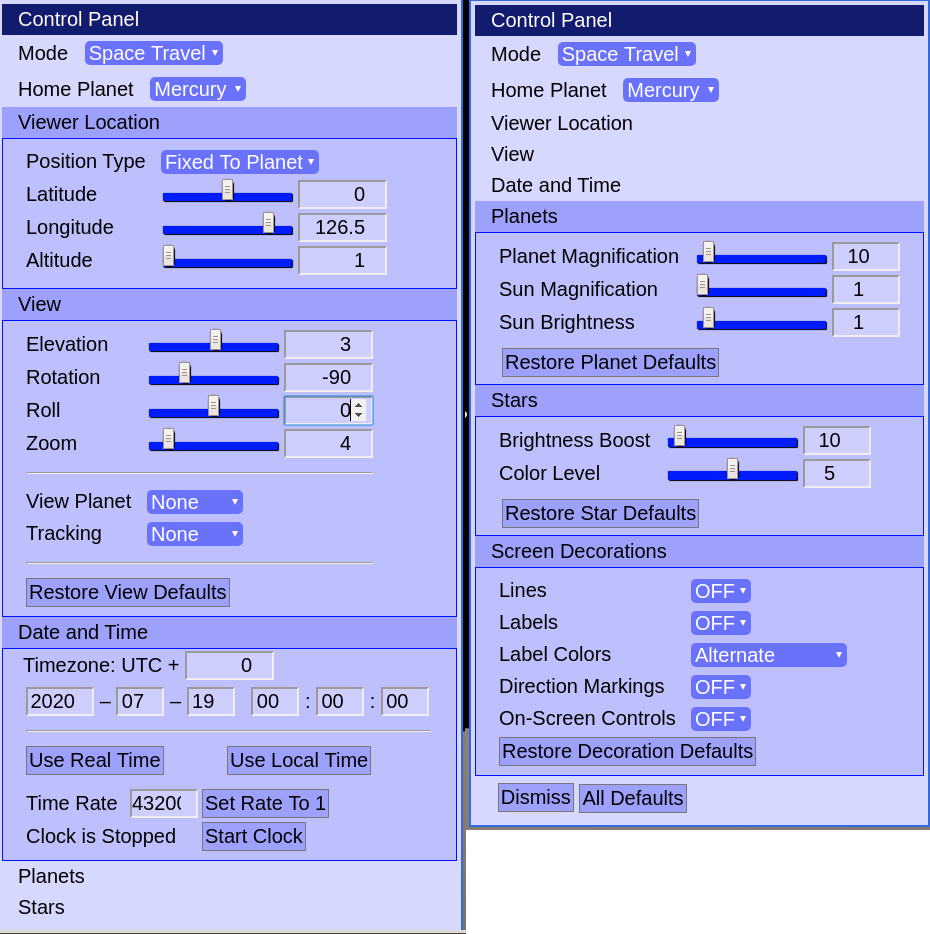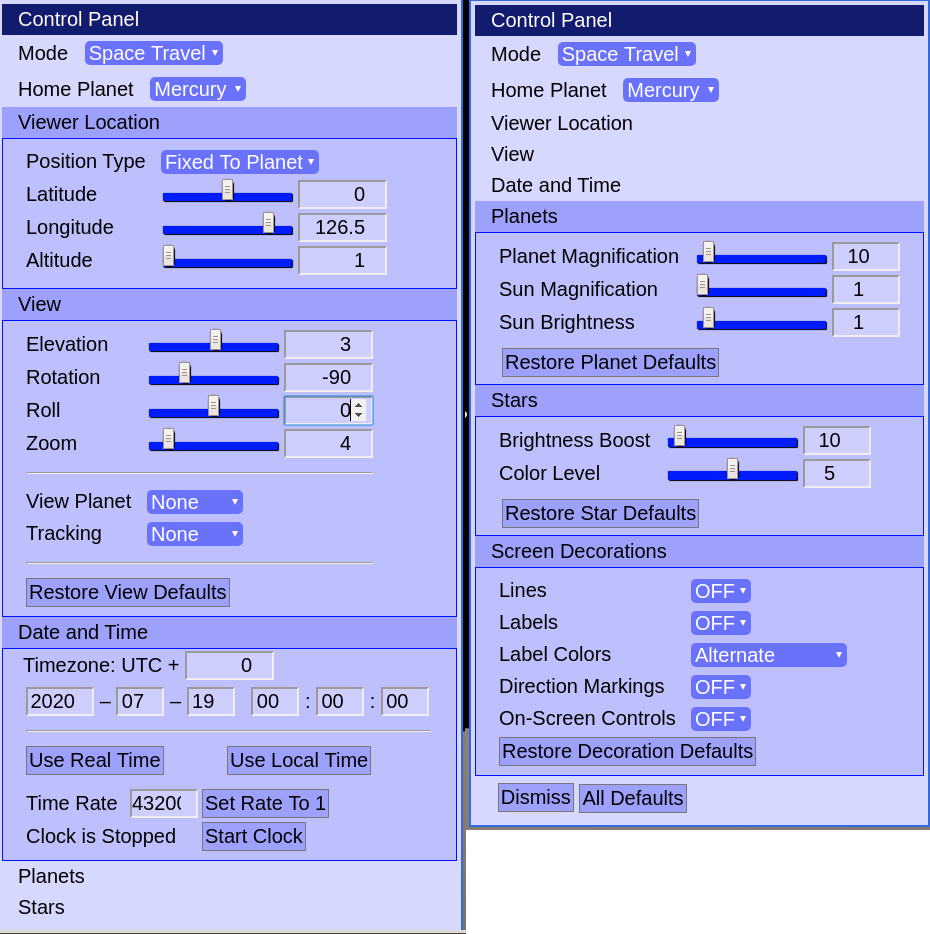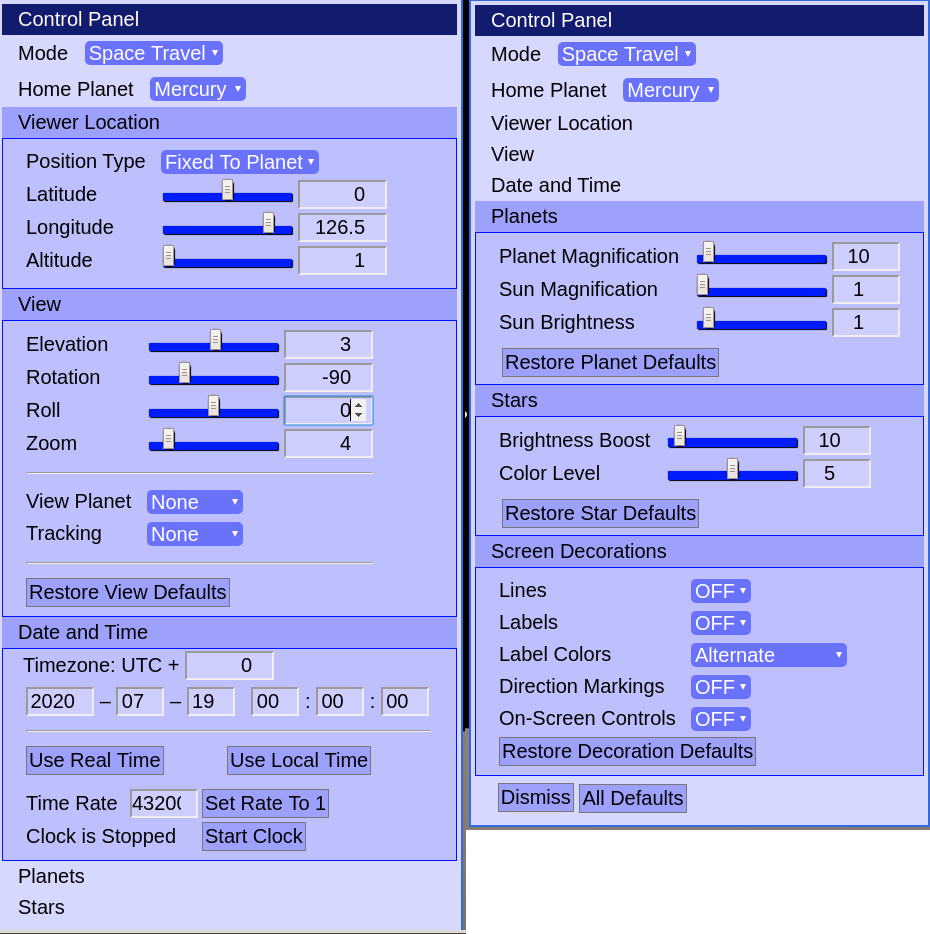Perihelion and Sunset On Mercury
This is a do-it-yourself adventure – follow the directions below
and you will get the result show in our YouTube
video Perihelion and Sunset On
Mercury. The Sun will enter from the top, slow down until it is
half-set, back up, then resume going forward and set definitively.
If you don't understand how to follow these directions, start with the
Stargazing Tutorial.
- In the planetarium, set all your settings as in the image
– except label colors – you don't need to change that.
The Time Rate is 43200 – for each second, half
an Earth day will pass in the Planetarium.
- Press the Date and Time/Start Clock button.
- Dismiss the Control Panel, for example by pressing Dismiss.
Once you have done that, you could play with it a bit. For example, find a place from which you can watch the sun rise, back up, and resume.